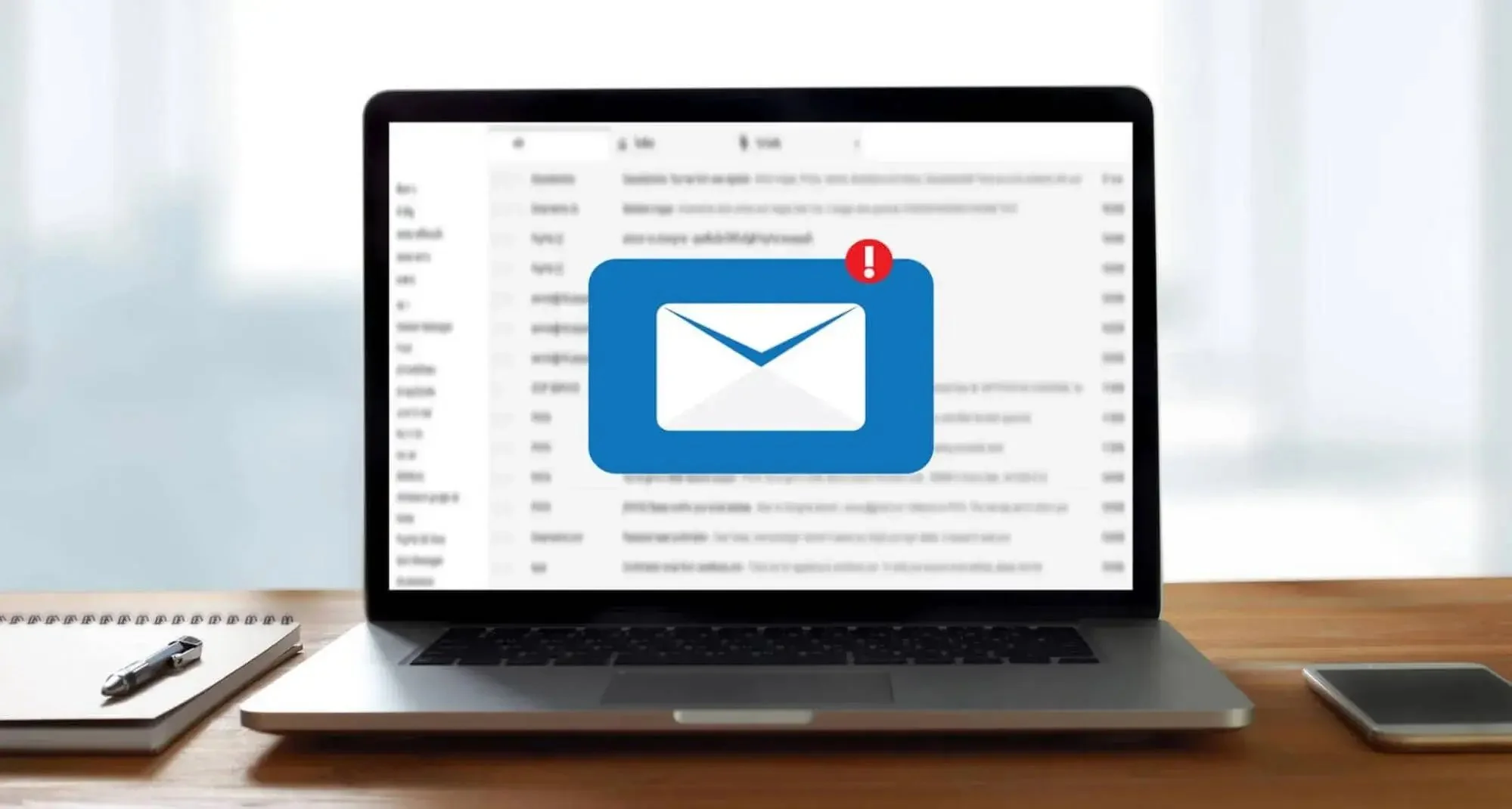
In the world of digital marketing, email remains a powerful tool for engaging audiences, nurturing leads, and driving conversions. However, managing email campaigns manually can be time-consuming and prone to errors. That’s where email marketing plugins come in. These tools integrate seamlessly with your website or email platform, helping you automate and optimize your email campaigns. Whether you’re a business owner, marketer, or blogger, learning to use email marketing plugins can supercharge your outreach efforts. This guide will walk you through the basics of getting started.
- Understanding Email Marketing Plugins
- Building email lists
- Designing email templates
- Automating email sequences
- Tracking email performance metrics
2. Why Use Email Marketing Plugins?
Here are some benefits of email marketing plugins:
- Automation: Schedule emails, create workflows, and segment audiences without manual intervention.
- Customization: Design beautiful, branded emails with drag-and-drop editors.
- Integration: Sync with your CRM, social media platforms, and e-commerce tools for a holistic marketing strategy.
- Analytics: Track open rates, click-through rates, and conversions to refine your campaigns.
- Scalability: Grow your email marketing efforts as your audience expands.
When selecting an email marketing plugin, consider the following:
- Compatibility: Ensure it integrates with your website platform and existing tools.
- Features: Look for specific features like automation, segmentation, and analytics.
- Ease of Use: Choose a plugin with an intuitive interface, especially if you’re a beginner.
- Pricing: Many plugins offer free plans, but premium features may require a subscription.
- Support: Check for customer support and documentation to help troubleshoot issues.
4. Setting Up an Email Marketing Plugin
Follow these steps to get started:
Step 1: Install the Plugin
- Navigate to your website’s plugin marketplace (e.g., WordPress Plugin Directory).
- Search for your desired email marketing plugin.
- Click “Install” and then “Activate” to enable it.
- Log into your email marketing platform (e.g., Mailchimp, ActiveCampaign).
- Use API keys or integration settings to connect the plugin.
- Configure opt-in forms, pop-ups, and subscription settings.
- Design your email templates to match your branding.
- Use signup forms, landing pages, or lead magnets to attract subscribers.
- Segment your list based on user preferences or behaviors for targeted campaigns.
Once your plugin is set up, follow these steps to launch your first campaign:
- Create a Campaign: Design an email with a clear message and call-to-action (CTA).
- Segment Your Audience: Choose recipients based on interests, location, or past interactions.
- Schedule Delivery: Select the best time and date to send your email for maximum engagement.
- Monitor Performance: Use analytics to track open rates, clicks, and conversions.
- Keep It Simple: Avoid overwhelming your audience with too much information.
- Be Consistent: Send emails regularly, but don’t overdo it.
- Test and Optimize: A/B test subject lines, content, and CTAs to see what works best.
- Focus on Value: Provide helpful and relevant content to build trust and loyalty.
- Low Open Rates: Test different subject lines and personalize your emails.
- Spam Issues: Avoid spammy language and ensure you’re compliant with email regulations like GDPR.
- Technical Glitches: Regularly update your plugin and reach out to support if needed.
Email marketing plugins are invaluable tools for anyone looking to enhance their email campaigns. By automating processes, simplifying design, and offering actionable insights, these plugins allow you to focus on creating meaningful connections with your audience. With the right plugin and a solid strategy, you’ll be well on your way to mastering email marketing.
Start experimenting with plugins today and watch your email campaigns thrive!
